Just to let you all know... particularly those of you with Weebly web spaces... Weebly does have an app for iPad that will let you view your stats, post a blog with photo and all! It makes Weebly more mobile... Especially if you are hosting a blog and need to approve comments! :)
Check it out in the App store under "Weebly App"
As part of the ORR August Tech Camp, there is a session on using iPads in the Classroom. There are iPad carts available throughout the School District as well as many of us having our own personal mobile devices that we might be inclined to use with our students (don't forget that we might want them to use their own mobile devices...they all have them!) I would be remiss if I did not put this particular resource here for everyone...not just those that signed up for the session. Don't be misled by the numbering on the slides...it begins at #7. There are many Apps that are of great value, not simply drill and practice, but Apps that help students communicate, collaborate, and think....and after all, isn't that what we are after. So whether you have an entire cart or just one or two devices, I think this list being as comprehensive as it is, will be of great assistance when planning tech lessons using mobile devices. So, just click the following title ...

So what do you think of "The Flipped Classroom"? In a nutshell, 'flipping' is a current trend among educators to maximize time spent working with students by assigning lecture in the way of screencast, let's say, or video for homework and then using what the students have learned via the lecture/screencast or video for in class work time. Students basically preview your lesson at night on their own personal devices ( iPad, home computer, iPhone, etc.), and come to class equipped with information on the topic and are ready to collaborate with others or work on a related project to demonstrate their understanding. This allows teachers to work directly with students during class as opposed to the traditional lecture driven classrooms. Of course, like with any new initiative, you would start small by choosing a single lesson, or a subject that would lend itself to the 'flip'! If you click the icon for The Flipped Classroom Network you will find many examples of 'flipping'. Actually, there are many sites out there supporting this class format. Presently, I am working with Elise in developing a course encompassing the merits of 'flipping', how to 'flip', and workshop time to prepare 'flipped' lessons. Let me know what you think! :)
ISTE, Article from Leading & Learning, August 2012, Vol. 40 No. 1 - from the Connected Classroom (click here to access the article)
Now that we have your interest...some other worthwhile sites for further investigation...
I would be remiss if this resource for our District was not located here. Dropbox is used to house Interactive Whiteboard lessons created in Easiteach version 1.2.6 (not the updated Next Generation)as a part of the IWB District Wide Training. The lessons are sorted by grade level and subject matter within. Why recreate the wheel when we have this valuable resource available to us? Check below for access instructions and happy lesson hunting!

Click the icon to the left to access the site then follow the directions below to sign in.
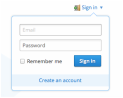
Do not download the program...just click the sign in triangle beside the word sign in. Then type in the username: [email protected] password: whiteboard into the drop down menu.
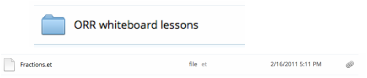
You will see a folder for ORR whiteboard lessons...click to open to find your grade level, then within the grade level folder look for Easiteach Lesson folders, within that the subject, then press the link to the right to download the lesson.
Using this tool will help your kids fine tune their search skills. This could become a major team builder within any classroom as students work together to crack the question using Google search techniques. Try it out and report back on how it went!
This online resource: www.teacherspayteachers.com is an open market place for teachers. There are many free lessons and materials to download as well as some inexpensive resources to save you both time and money! Items are searchable by subject, type, grade level and price. Who knows...you might also make some extra cash by sharing your own successes on this site.
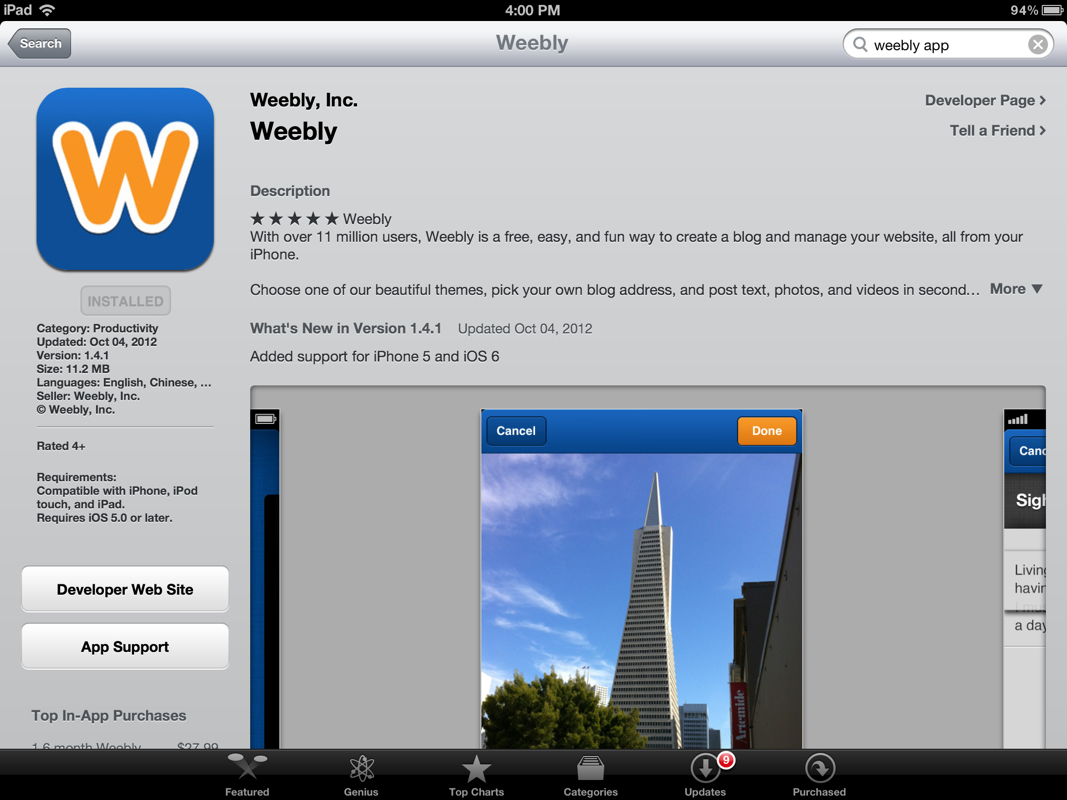
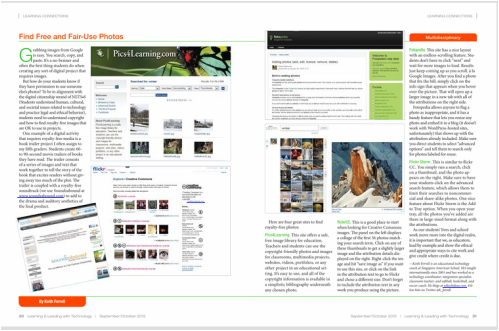
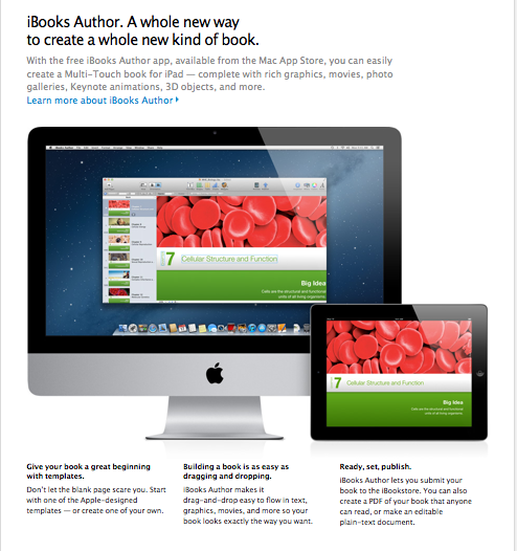
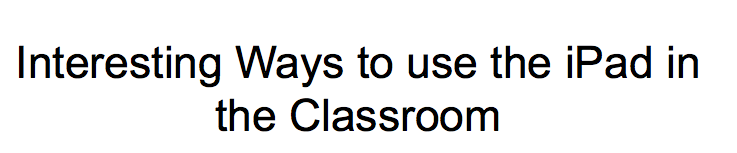


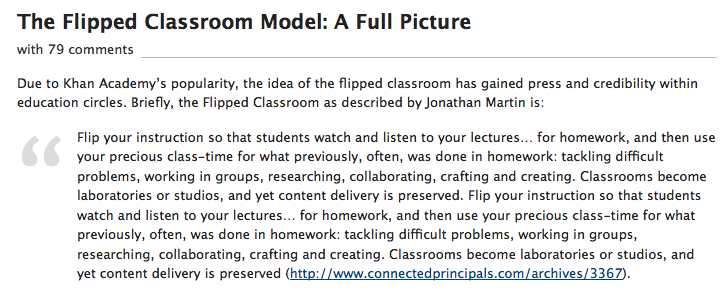

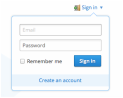
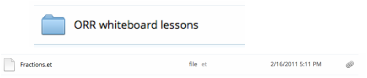
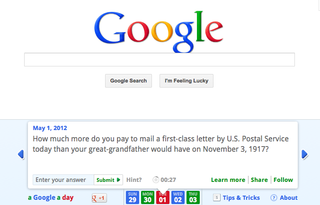


 RSS Feed
RSS Feed