I would be remiss if this resource for our District was not located here. Dropbox is used to house Interactive Whiteboard lessons created in Easiteach version 1.2.6 (not the updated Next Generation)as a part of the IWB District Wide Training. The lessons are sorted by grade level and subject matter within. Why recreate the wheel when we have this valuable resource available to us? Check below for access instructions and happy lesson hunting!

Click the icon to the left to access the site then follow the directions below to sign in.
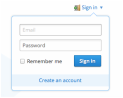
Do not download the program...just click the sign in triangle beside the word sign in. Then type in the username: [email protected] password: whiteboard into the drop down menu.
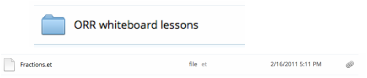
You will see a folder for ORR whiteboard lessons...click to open to find your grade level, then within the grade level folder look for Easiteach Lesson folders, within that the subject, then press the link to the right to download the lesson.

 RSS Feed
RSS Feed